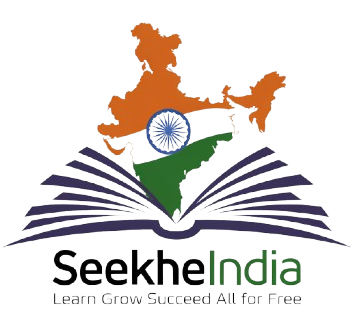Adobe Illustrator Mastery

About Course
Unlock the power of Adobe Illustrator with this comprehensive course by GFXmentor. Designed for beginners, this course walks you through all the essential tools, from selection techniques to advanced drawing tools like the Pen Tool and Direct Selection Tool. With practical examples and hands-on exercises, you’ll learn how to create professional vector artwork, design logos, and master Illustrator’s powerful features.
Course Content
1. Selection Tool Basics
-
Click to Start
22:23
2. Direct Selection Tool
3. Pen Tool Essentials
4. Pen & Shape Builder Tools
5. Stroke Techniques
6. Rotate Tool + Watch Design
7. Gradients & Realistic Pencil
8. Transform Tools
9. Pathfinder & Icon Design
10. Type Tool Basics
11. Advanced Type Techniques
12. Typography Mastery
13. Using Masks
14. Color & Pattern Swatches
15. Custom Brushes
16. Mesh Tool Part 1
17. Mesh Tool Tracing
18. Radial Mesh Techniques
19. Layers Panel Basics
20. Appearance Panel
21. Blend Tool Mastery
22. Perspective Grid
23. 3D Basics in Illustrator
24. Advanced 3D & Symbols
25. Image Trace & Live Paint
26. Envelope Distort
27. Transform Panel Tips
28. Artboard Tool Basics
29. Path Menu Features
30. Actions Panel
31. Illustrator FAQs
32. New in Illustrator CC 2018
33. Vector vs Raster
34. Best Computers for Designers
35. Inspiration vs Copying
36. Tool Management Tips
37. Missing Tools in CC 2019
38. Repeat Objects Feature
39. Expand Tool Guide
40. New 3D Features in CC 2022
41. What’s New in CC 2023
42. AI Features in CC 2024
43. New in Illustrator CC 2024
44. Future Features in 2025
Earn a certificate
Add this certificate to your resume to demonstrate your skills & increase your chances of getting noticed.

Student Ratings & Reviews

No Review Yet
Want to receive push notifications for all major on-site activities?
✕
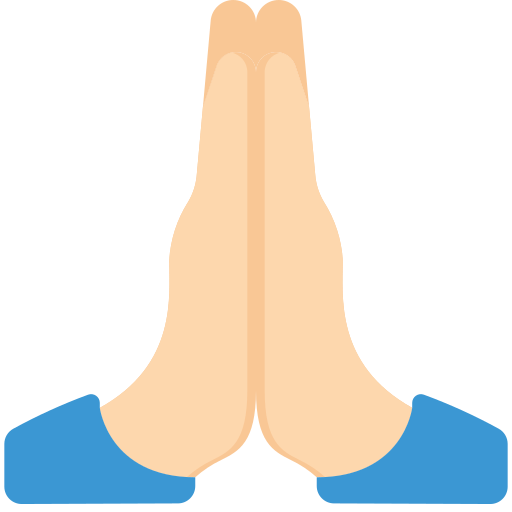 श्याम की, कृपा से
श्याम की, कृपा से