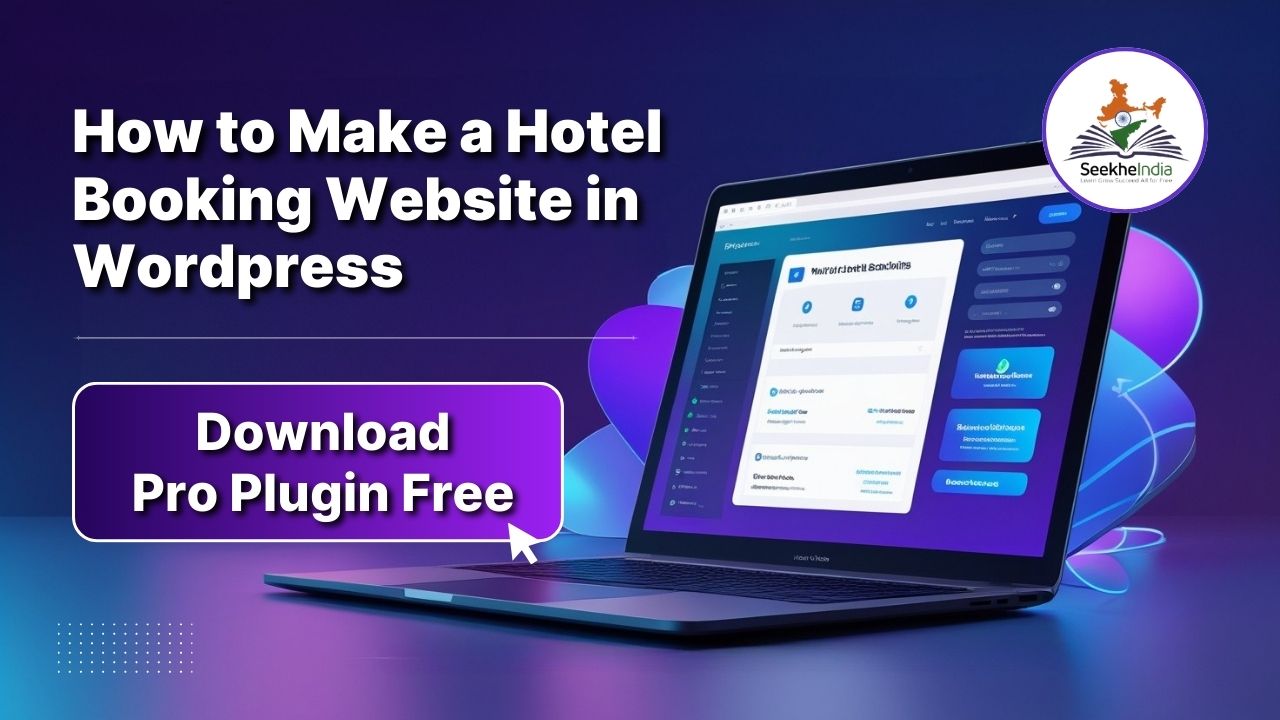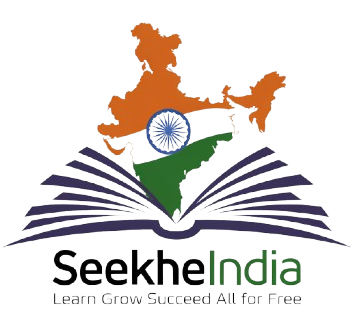Scroll till the end to get the pro version of Pro plugin! 🚀
Want to create a professional hotel booking website but don’t know where to start? No worries! In this guide, I’ll walk you through the exact steps to set up a fully functional hotel booking website using WordPress. And yes, we’re giving away a VikBooking Pro Plugin at the end! 😉
Let’s dive in! 🏨✨
Step 1: Get a Domain & Hosting
Every website needs an address (domain) and a home (hosting). Here’s what you need to do:
- Purchase a domain name (e.g., yourhotel.com) from sites like Namecheap or GoDaddy.
- Get a hosting plan from Hostinger, SiteGround, or Bluehost for WordPress support.
- Install WordPress (most hosting providers have a 1-click installation feature).
✅ Done? Let’s move ahead!
Step 2: Install a Theme for Hotels
Your website needs to look attractive and professional! You can either use a free or premium WordPress theme made for hotels.
- Recommended themes: OceanWP, Astra, or Hotel Luxe.
- Install & activate your theme by going to Appearance > Themes > Add New in WordPress.
- Customize the colors, fonts, and layout as per your hotel brand.
Now, time to add the booking functionality! 🎯
Step 3: Install VikBooking Plugin (The Heart of Your Website)
A hotel website is incomplete without an online booking system. That’s where VikBooking comes in!
- Go to Plugins > Add New in WordPress.
- Search for “VikBooking” and install it.
- Activate the plugin and go to the settings to configure it.
🔹 This will allow users to check room availability, book stays, and make payments online!
(Psst… the Pro version of VikBooking is waiting for you at the end of this guide! 😏)
Step 4: Set Up Your Booking System
Now, let’s configure VikBooking to manage hotel bookings like a pro! 🏨
- Add your hotel rooms, pricing, and availability.
- Set up payment gateways (PayPal, Stripe, or manual payment).
- Customize the booking confirmation emails.
Test your setup by making a sample booking to ensure everything is working smoothly.
Step 5: Add Important Pages & Content
Your website needs more than just a booking system. Here are the must-have pages: ✅ Home Page: Highlight your hotel’s unique selling points with stunning images. ✅ Rooms & Pricing: List all rooms, features, and rates. ✅ Contact Us: Provide a way for guests to reach you easily. ✅ Testimonials: Show guest reviews to build trust. ✅ Blog (Optional): Share travel guides, hotel updates, or special offers.
Don’t forget to add a clear Call-to-Action (CTA) button to encourage bookings! 📢
Step 6: Optimize for Mobile & Speed
More than 60% of travelers book via mobile, so ensure your website is mobile-friendly and fast:
- Use a mobile-responsive theme.
- Install a caching plugin like WP Rocket.
- Optimize images using TinyPNG or ShortPixel.
Speed matters—slow websites lose customers! 🏃♂️💨
Step 7: Launch & Promote Your Website!
Now, your hotel booking website is ready! 🎉 Here’s how to drive traffic and get bookings:
- Share on social media (Instagram, Facebook, Google My Business).
- Run Google Ads or Facebook ads for promotions.
- Get listed on TripAdvisor & Booking.com for more visibility.
- Offer discounts & deals to attract customers.
🎁 Bonus: Download VikBooking Pro Plugin
Want to unlock premium hotel booking features? Here’s the VikBooking Pro plugin for free!
Enjoy your new hotel booking website! If you found this guide helpful, drop a comment below and let us know. Happy building! 🚀🔥
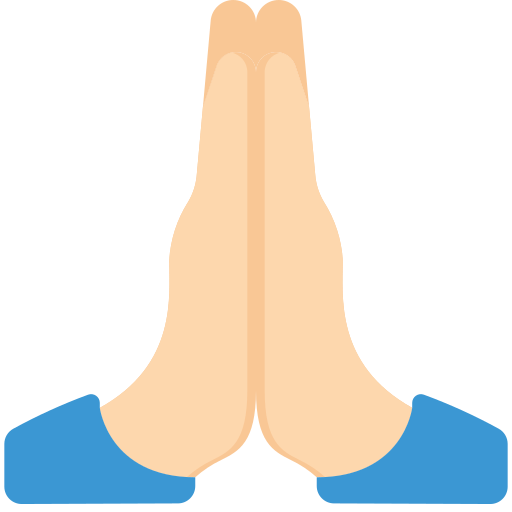 श्याम की, कृपा से
श्याम की, कृपा से