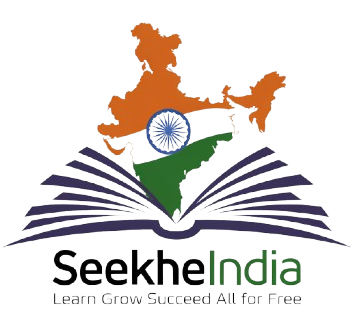Mastering Microsoft Word

About Course
Unlock the full potential of Microsoft Word with our comprehensive course designed for all skill levels By Ankush Kumar. Whether you’re a beginner looking to understand the basics or an advanced user aiming to enhance your document creation skills, this course has something for everyone. You will learn how to navigate the interface, format text, create tables, and utilize advanced features like mail merge and collaboration tools. Our hands-on approach ensures you gain practical experience, making you confident in producing professional documents efficiently.
Course Content
1. MS WORD HOME TAB
-
Click to Start
19:11
2. MS WORD DESIGN TAB
3. LAYOUT TAB EXCEPT MARGIN
4. MARGIN PASSWORD, COVER PAGE, BLANK PAGE AND PAGE BREAK
5. TABLES IN MS WORD
6. ENHANCING YOUR DOCUMENTS WITH PICTURES, ICONS, SMART ART, AND MORE IN WORD
7. INSERTING LAST-MINUTE ELEMENTS IN WORD
8. CUSTOMIZING SHAPES IN HEADERS AND FOOTERS
9. MAILING, REVIEW, AND VIEW FUNCTIONS
10. NAVIGATING THE REFERENCE TAB
Earn a certificate
Add this certificate to your resume to demonstrate your skills & increase your chances of getting noticed.

Student Ratings & Reviews
very good coures
Very Nice Course
This course is very informative.
I was highly impressed with this course. The entire content was very well-structured, and the instructor explained every concept in a simple and easy-to-understand manner. The practical examples and exercises after each topic deepened my understanding even further. I believe this course is useful for everyone, whether they are beginners or at an intermediate level. I definitely give this course 5 stars and highly recommend it to anyone who wants to enhance their knowledge in this field.
Nice flatform
good
The content was well-structured and beginner-friendly, making it easy to follow along even without prior experience. Each lesson included step-by-step demonstrations and hands-on practice, which helped me apply the skills immediately.
Sir your way of teaching is outstanding
very good paltform for begginers .
Thankyou for provide such an amazing and satisfying classes , Thankyou Anjani mam and Ankush kumar sir
Good
good
More valuable
Best
I am enjoy this course
Good
its better for certification cource
best corse
Very useful course and easy
This is very helpful
Want to receive push notifications for all major on-site activities?
✕
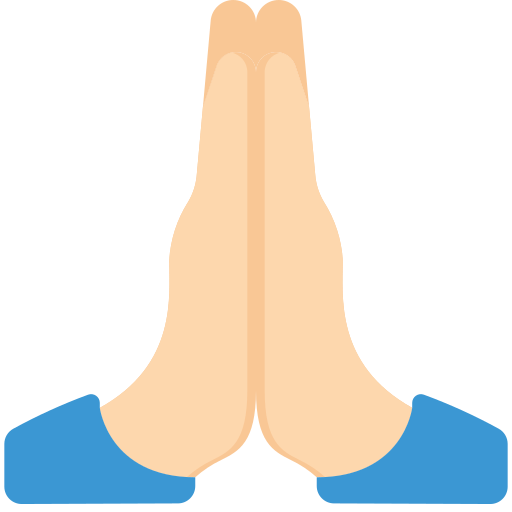 श्याम की, कृपा से
श्याम की, कृपा से