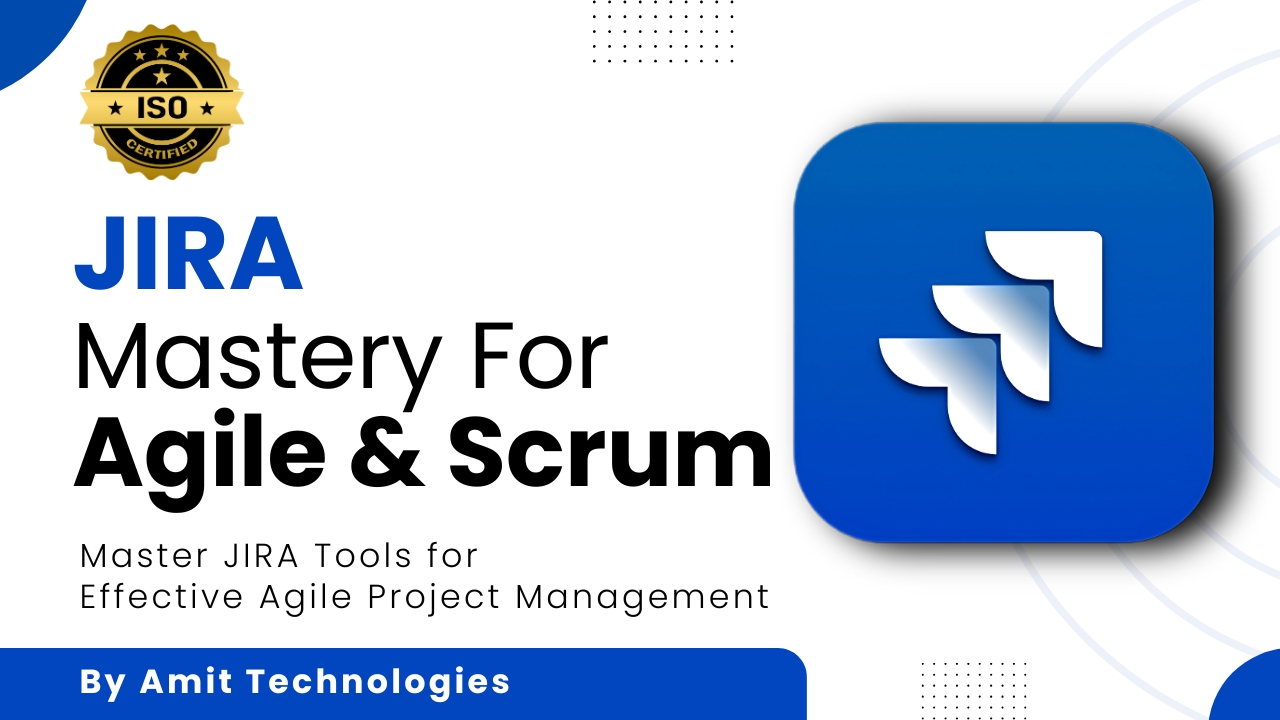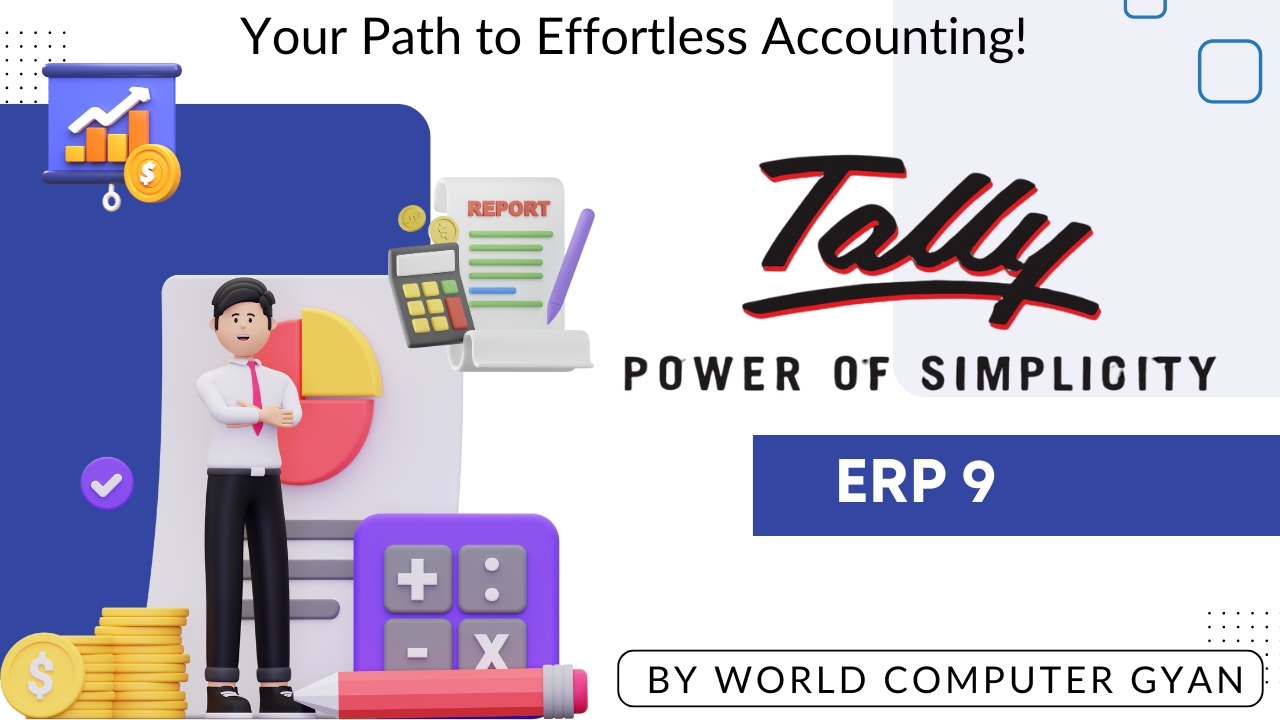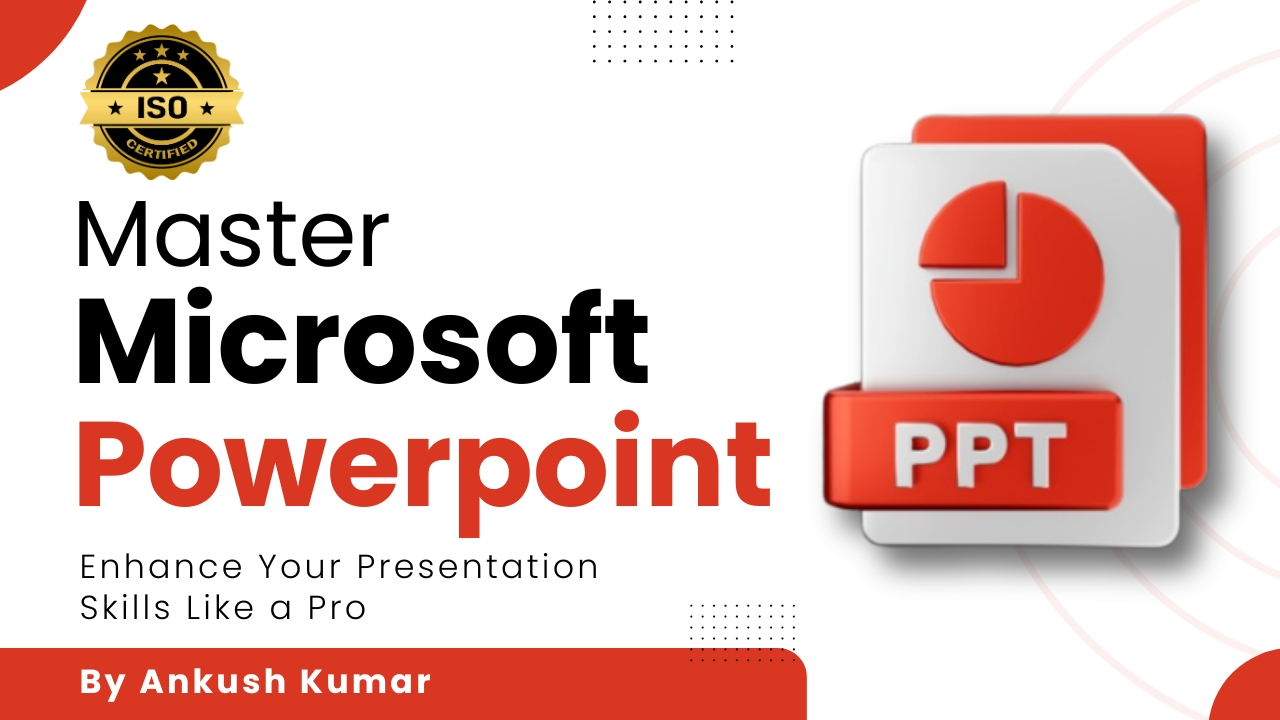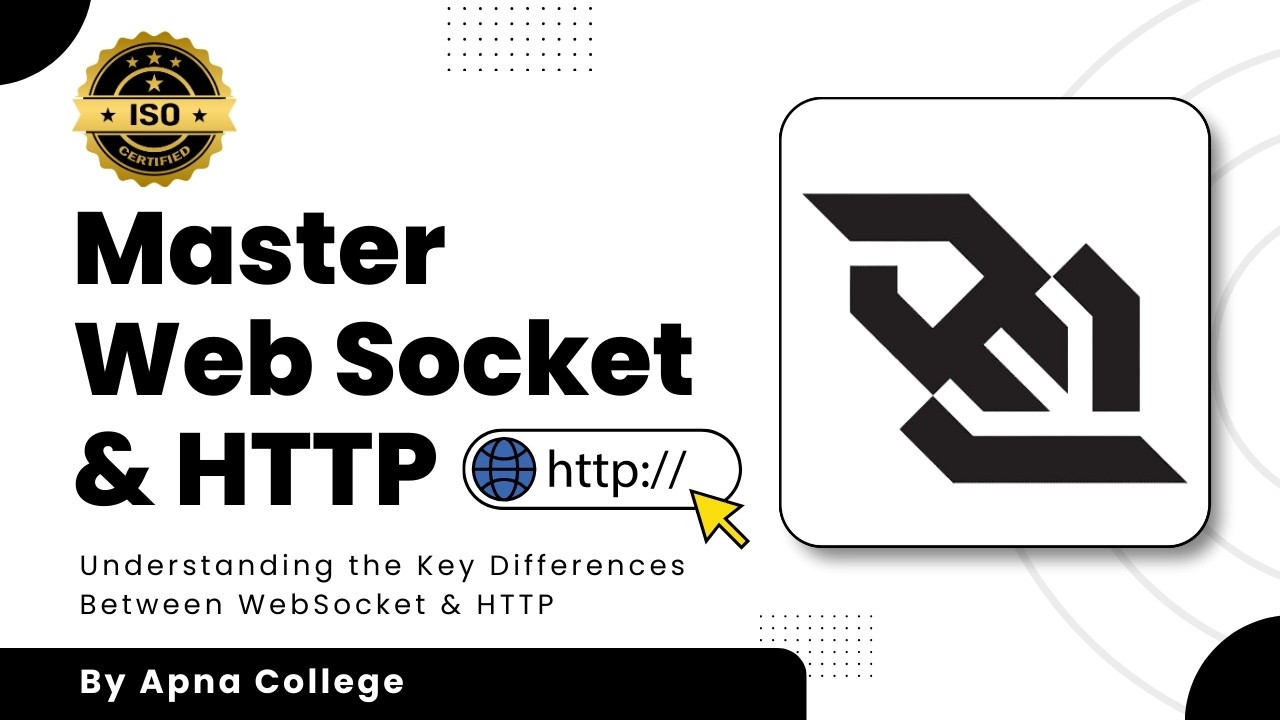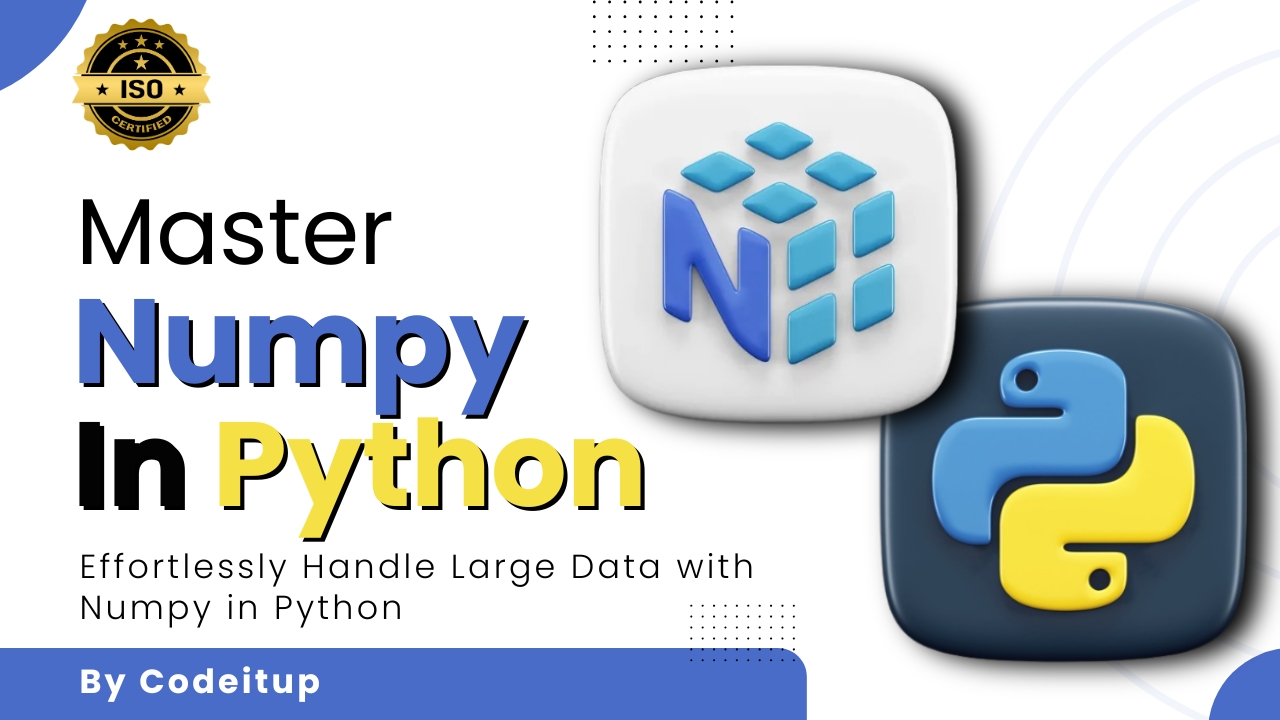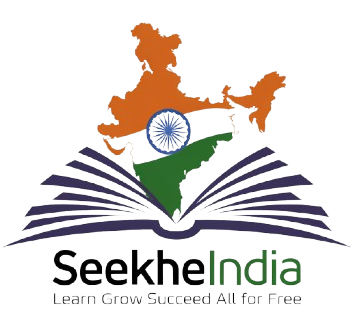4.63
(378.00)
Ankush Kumar
39 Courses • 0 Student
4.63
(378.00)
Biography
Bio data is emptyCourses
Contact
seekheindia@gmail.com
ankush@seekheindia.com
© 2025 SeekheIndia. All Rights Reserved. Unit of Anjnis Group
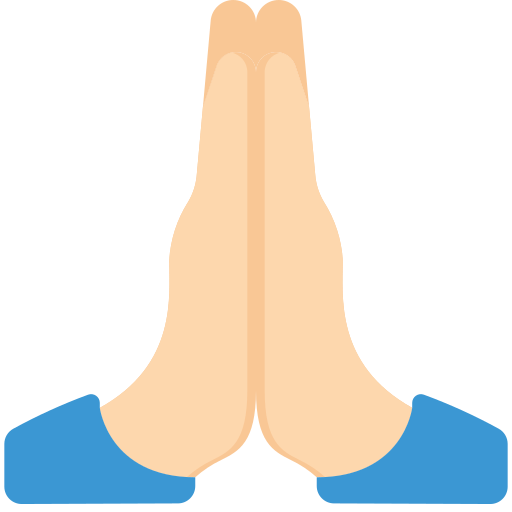 श्याम की, कृपा से
श्याम की, कृपा से