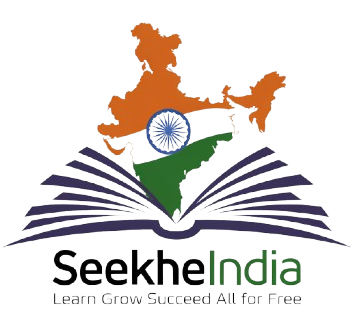Excel VBA Full Course

About Course
Excel VBA Full Course by Innozant Unlock the power of automation with the Excel VBA Full Course By Innozant. This comprehensive program teaches you how to write VBA code, create macros, and build custom solutions to streamline tasks in Excel. From automating repetitive processes to developing advanced applications, this course covers everything you need to become an Excel VBA expert. Perfect for professionals, students, and anyone looking to boost their productivity and Excel skills!
Course Content
Excel VBA Tutorial Videos
-
Introducing Excel VBA | Why VBA? | Application of VBA | Prerequisite
13:06 -
VB VBA the same? Visual Basic Editor? Difference between a Macro and VBA?
15:27 -
How to Create Macros in Excel | My First VBA Macro
12:40 -
Visual Basic Editor-User Interface | Excel VBA Tutorial
15:07 -
Excel VBA – Record a Macro | Range Selection-Static vs Dynamic
09:46 -
Excel VBA: Record Macro-Absolute vs Relative | Concept Explanation with Example
11:02 -
VBA Triggering Macros-10 Ways
10:24 -
VBA Coding Basics | Step by Step VBA Learning in Hindi
12:14 -
VBA Object Model & Components | Task Oriented vs Object Oriented Language
13:34 -
How to Find out Correct Object, Properties & Method
07:37 -
Excel VBA Variable & Data Types
12:03 -
VBA Data Type with Examples
11:14 -
Excel VBA Option Explicit | Local vs Global Variable
11:22 -
Excel VBA-Life of Variable
11:56 -
VBA Variable-Find Last Value-Static vs Dynamic Approach
08:04 -
VBA Object Variable | Explanation with Examples
10:43 -
VBA Operator & Decision Making
06:42 -
VBA Macro Productivity Shortcuts
05:26
Earn a certificate
Add this certificate to your resume to demonstrate your skills & increase your chances of getting noticed.

Student Ratings & Reviews
fantastic
better than everbefore
Nice course but having some issue when watch videos.
Very good
Good
Awesome course experience.
Good
I got Good knowledge in vba cource.
BBA sufficient knowledge of the session
Best platform for free learning
sir is teaching very passionatly i love his motivation speech at end in every video he is doing very well i like to learn more from him and i am very much thankfull to this platform to do this kind of work.
Super cool project and teaching skills very good and helpful
Want to receive push notifications for all major on-site activities?
✕
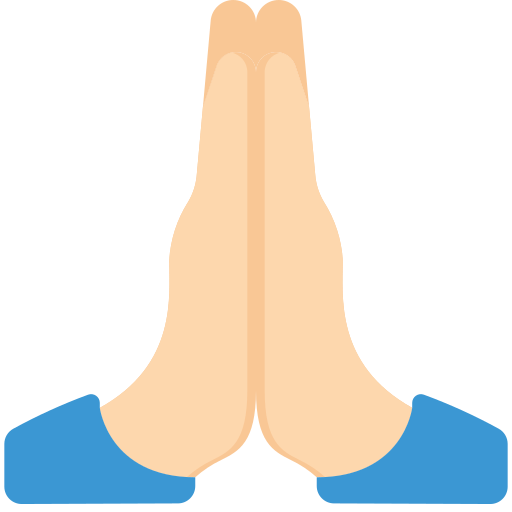 श्याम की, कृपा से
श्याम की, कृपा से