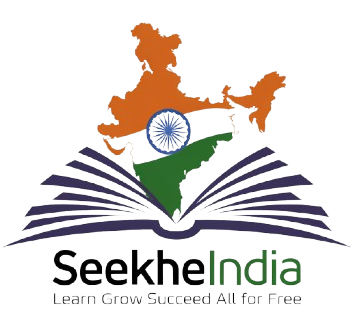WordPress Website Development

About Course
Unlock the power of WordPress and start building professional websites without any coding experience! This course is designed for anyone who wants to create high-quality, fully customized websites with ease. You’ll learn everything from setting up WordPress to designing visually appealing pages, adding functionality with plugins, and optimizing your site for users and search engines.
In this step-by-step course, we’ll cover essential skills like choosing and customizing themes, structuring content, and incorporating multimedia to make your website unique. By the end, you’ll have a complete website ready to launch and the skills to create even more.
Course Content
1. Digital Marketing & Its Scope: WordPress as a Key Component
-
Click to Start
14:33
2. Domain and Hosting Essentials
3. What is a Premium Domain?
4. Creating Pages in WordPress
5. WordPress Dashboard and Admin Panel
6. What is a Post? (Part 1)
7. What is a Post? (Part 2)
8. General Settings in WordPress
9. Appearance Tab in WordPress
10. Plugins in WordPress
11. Customize Tab in WordPress
12. Gutenberg Basics: Introduction to the Block Editor
13. Astra and Starter Templates
14. Create a Fully Functional Website in 10 Seconds
15. Elementor Basics
16. Elementor: All Basic Elements
17. Elementor: General Elements
18. Installing Elementor Pro for Free
19. Cloning a Website Using Elementor (Part 1)
20. Cloning a Website Using Elementor (Part 2)
21. How to Purchase Hosting and Set Up Your Website
22. How to Claim a Free Domain and Install WordPress
23. Creating a Menu in Your Website
24. Creating a Mega Menu Using ElementsKit
25. Exploring ElementsKit Free Elements
26. Advanced Header: 5 Different Types of Headers
27. Creating Essential Pages: Privacy Policy, About Us, and Terms & Conditions
28. How to Create a Subdomain
29. How to Create a Backup and Ensure the Security of Your Website
30. Performance Optimization and Downloading Your Website
31. Creating a Multilingual Website
32. Enabling Maintenance Mode in WordPress
Earn a certificate
Add this certificate to your resume to demonstrate your skills & increase your chances of getting noticed.

Student Ratings & Reviews
Want to receive push notifications for all major on-site activities?
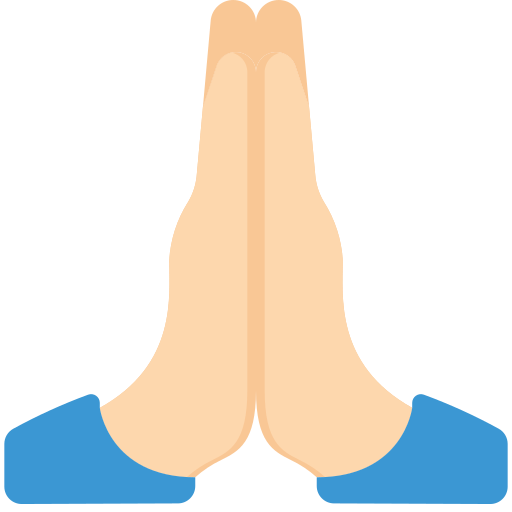 श्याम की, कृपा से
श्याम की, कृपा से